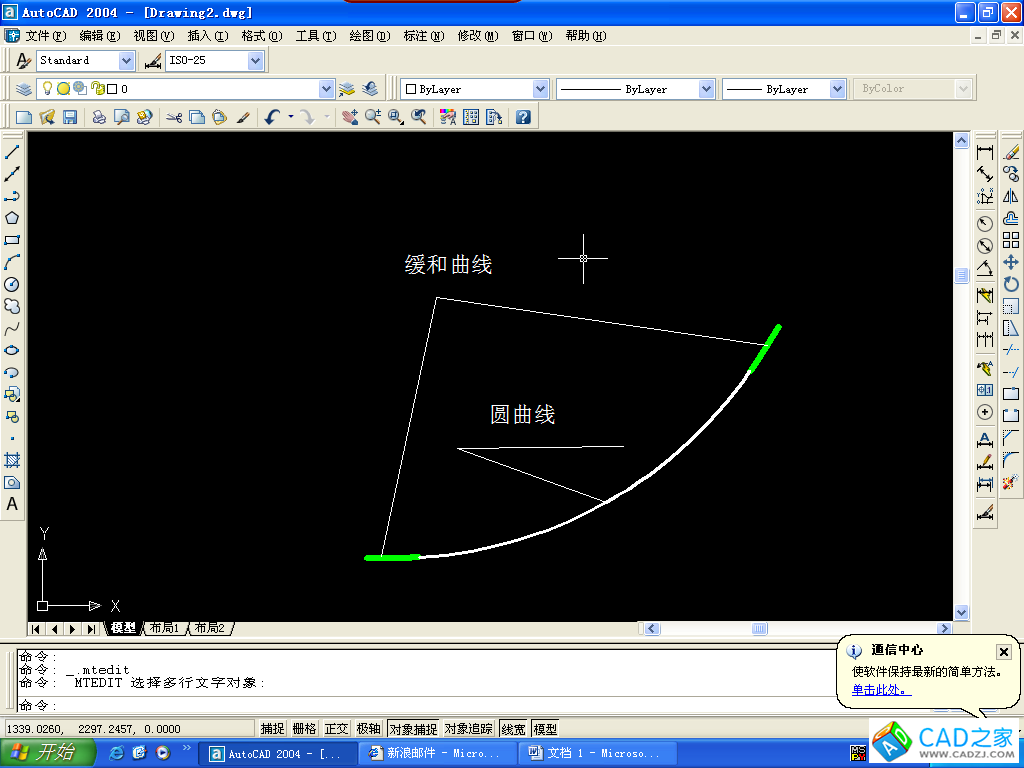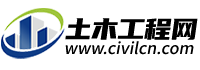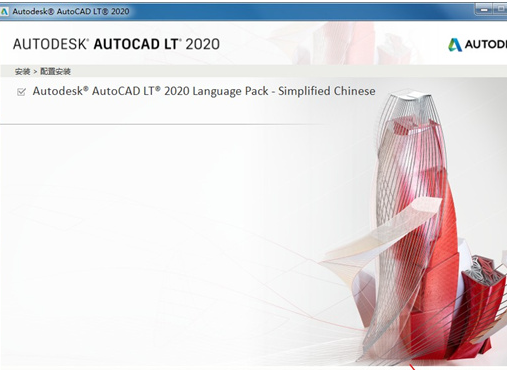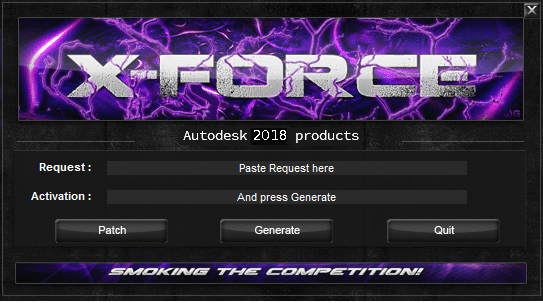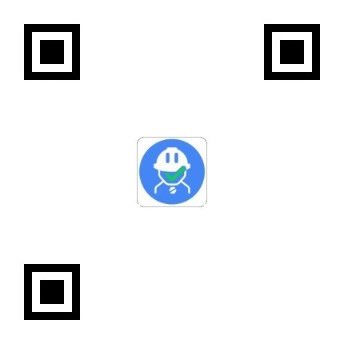在AutoCAD中画缓和曲线比较困难,目前常用的画法有AutoLISP程序法(需要已知曲线要素)、坐标脚本法(需事先计算好各特征点及其他点为的坐标)、曲线命令法(需事先准备各特征点坐标),现分别介绍如下:
画法一:缓和曲线AutoLISP 应用程序
一、制作缓和曲线AutoLISP 应用程序
复制AutoLISP程序源代码,打开“记事本”,粘贴进去后,另存为文件名“缓和曲线.LSP”,保存类型为“所有文件”(AutoLISP程序源代码见附件 )
二、加载缓和曲线AutoLISP应用程序
画法二:坐标脚本法
1.现做一个CAD脚本,会的人跳过(用Windows 文本 另存为“.scr”文件)
2.脚本编辑输入“SPLINE+空格键+Y坐标+,+X坐标+空格键+Y坐标+,+X坐标……” 以此类推!点输的越密,线条越平滑。也可以用EXCEL算出各个点的坐标后粘贴进去,然后按照“SPLINE+空格键+Y坐标+,+X坐标+空格键+Y坐标+,+X坐标……”格式编辑。
3.进入CAD,运行脚本,就行了!
注意:你可能输入了100个点,而出现的确只有几个点,这个很正常,你把图像删除了,多运行几次就行,一般不超过4次。
画法三:使用真样条曲线命令
举例如下:
输入导线:pline命令绘制1、2、3各点,其对应坐标如下
x1=213.7748 y1=92.1117
x2=313.7748 y2=92.1117
x3=399.6787 y3=143.3026
绘制通过ZH、HZ、QZ、HY和YH各点的与路线导线相切的含缓和曲线的平曲线。
通过计算,五个点的直角坐标为:
ZH:X=232.9548 Y=92.1117
HY:X=285.3608 Y=94.4667
QZ:X=311.8101 Y=99.2371
YH:X=336.9780 Y=108.6801
HZ:X=383.6319 Y=133.7401
使用真样条曲线命令绘制含缓和曲线的平曲线的基本操作步骤如下:
Command(命令): Spline(启动真样条曲线命令)
object/<Enter first point>(指定起点):232.9548,92.1117(通过ZH)
Enter point :285.3608,94.4667
Close/Fit Tolerance/<Enter point>(指定下一个点):311.8101,99.2371<通过QZ>
Close/Fit Tolerance/<Enter point> (指定下一个点) :336.9708,108.6801<通过YH>
Close/Fit Tolerance/<Enter point>(指定下一个点):383.6319,133.7401<通过HZ>
Close/Fit Tolerance/<Enter point>(指定下一个点):<加如回车>(选择输入切点的模式)
Enter star tangent(指定起点切向):232.9548,92.1117 (输入起点切点)
Enter star tangent(指定端点切向):383.6319,133.7401 (输入终点的切点)
附件:缓和曲线AutoLISP 程序源代码
;;多义线摹拟缓和曲线。
;;输入起止直线、半径、缓和曲线长或设计车速。
;;命令:HH
(defun com_p()
(setq l 0)
(command "ucs" "o" (list (- 0 x1) 0 0))
(command "pline" (list 0 0 0) "w" "0" ""
(repeat 1000
(setq l (+ l (/ Ls 1000))
x (+ (- l (/ (* l l l l l) 40 C C)) (/ (* l l l l l l l l l) 3456 C C C C))
y (* id__ (+ (- (/ (* l l l) 6 C) (/ (* l l l l l l l) 336 C C C)) (/ (* l l l l l l l l l l l) 42240 C C C C C)))
);setq
(command (list x y 0))
);repaet
);command
(setq pt5 (trans (list x y 0) 1 0))
);com_p
(defun ll_v()
(setq V (getreal "\nGive Velocity:")
Ls1 (* V 0.85)
Ls2 (/ (* 0.0357 V V V) R)
Ls (max Ls1 Ls2 (/ R 9))
Ls (* (fix (/ Ls 10)) 10.0)
);setq
(if (> Ls R) (setq Ls R))
(ll_d)
);ll_v
(defun ll_d()
(setq os (getvar "osmode"))
(setvar "osmode" 0)
(setq C (* Ls R)
q (- (+ (- (/ Ls 2) (/ (* Ls Ls Ls) 240 R R)) (/ (* Ls Ls Ls Ls Ls) 34560 R R R R)) (/ (* Ls Ls Ls Ls Ls Ls Ls) 8386560 R R R R R R))
pt1 (cdr (assoc 10 (entget (car p1))))
pt2 (cdr (assoc 11 (entget (car p1))))
pt10(polar pt1 (angle pt1 pt2) (/ (distance pt1 pt2) 2))
pt3 (cdr (assoc 10 (entget (car p2))))
pt4 (cdr (assoc 11 (entget (car p2))))
pt20(polar pt3 (angle pt3 pt4) (/ (distance pt3 pt4) 2))
p (+ (- (/ (* Ls Ls) 24 R) (/ (* Ls Ls Ls Ls) 2688 R R R)) (/ (* Ls Ls Ls Ls Ls Ls) 506880 R R R R R))
jd (inters pt1 pt2 pt3 pt4 nil)
alf1(angle pt10 jd)
alf2(angle pt20 jd)
alf (- (angle jd pt20) alf1)
);setq
(if (or (> alf pi) (and (< alf 0) (> alf (- 0 pi))))
(progn
(setq id__ -1)
(if (> alf pi) (setq alf (- (+ pi pi) alf)) (setq alf (abs alf)))
);progn
(progn
(setq id__ 1)
(if (<= alf (- 0 pi)) (setq alf (+ pi pi alf)))
);progn
);if
(setq x0 (/ (* (+ p R) (sin(/ alf 2.0))) (cos(/ alf 2.0)))
x1 (+ x0 q)
Cl (+ (* alf R) Ls)
E (- (/ (+ R p) (cos(/ alf 2))) R)
);setq
(command "ucs" "o" jd)
(command "ucs" "z" (/ (* 180 alf1) pi))
(com_p) (setq pt6 pt5)
(setq ppt1 (list x1 0 0))
(command "ucs" "")
(command "ucs" "o" jd)
(command "ucs" "z" (/ (* 180 alf2) pi))
(setq id__ (- 0 id__)) (com_p)
(setq ppt2 (list x1 0 0))
(command "ucs" "")
(if (> (abs(distance jd pt1)) (abs(distance jd pt2)))
(setq ptt1 pt1)
(setq ptt1 pt2)
);if
(setq ptt2 (polar jd alf1 (- 0 x1)))
(thh p1 ptt1 10)
(thh p1 ptt2 11)
(if (> (abs(distance jd pt3)) (abs(distance jd pt4)))
(setq ptt3 pt3)
(setq ptt3 pt4)
);if
(setq ptt4 (polar jd alf2 (- 0 x1)))
(thh p2 ptt3 10)
(thh p2 ptt4 11)
(if (= id__ 1) (command "arc" pt5 "e" pt6 "r" R) (command "arc" pt6 "e" pt5 "r" R))
(setq alfd (angf alf))
(setvar "osmode" os)
(command "cmdecho" "1")
(command "text" pause pause "" (strcat "偏 角=" alfd))
(command "cmdecho" "0")
(command "text" "" (strcat "半 径=" (rtos R 2 2)))
(command "text" "" (strcat "切 线 长=" (rtos x1 2 2)))
(command "text" "" (strcat "曲 线 长=" (rtos Cl 2 2)))
(command "text" "" (strcat "外 距=" (rtos E 2 2)))
(command "text" "" (strcat "缓和曲线长=" (rtos Ls 2 2)))
);ll_d
(defun angf (alf)
(setq alff (angtos alf 1 4)
n 1
kk (strlen alff))
(repeat kk
(setq alfn (substr alff n 1))
(if (= alfn "d")
(setq nn n));if
(setq n (+ n 1))
);repeat
(strcat (substr alff 1 (- nn 1)) "%%" (substr alff nn))
);angf
(defun c:hh(/ p1 p2 pt1 pt2 pt3 pt4 pt5 pt6 pt10 pt20 id__ R V Ls E p3
r1 x y l x0 x1 C jd alf alf1 alf2 q p Cl Ls1 Ls2)
(command "ucs" "")
(setq p1 nil p2 nil)
(while (= p1 nil) (setq p1 (entsel "\n拾取第一条直线:")))
(redraw (car p1) 3)
(while (= p2 nil) (setq p2 (entsel "\n拾取第二条直线:")))
(redraw (car p2) 3)
(initget 1)
(setq R (getdist "\n请输入弯道半径 R: "))
(initget 1 "Ls V")
(setq p3 (getdist "\n输入缓和曲线长度(Ls)或[设计速度(V)]: "))
(if (= p3 "V") (ll_v) (progn (setq ls p3) (ll_d)))
(princ)
);eline
(defun thh(len pt h)
(setq en_data (entget (car len))
old_data (assoc h en_data)
new_data (cons h pt)
en (subst new_data old_data en_data));setq
(entmod en)
);thh
在命令行输入“appload”打开自动加载对话框。在对话框的“查找范围”里找到“缓和曲线.LSP”的那个程序,选中后,点击【加载】,显示“已成功加载缓和曲线.LSP”后,关闭对话框,ok你那个程序自动启动加载了。
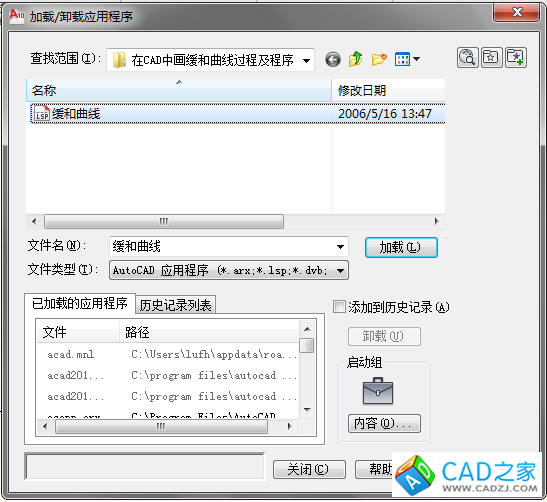
三、在CAD中画出切线长
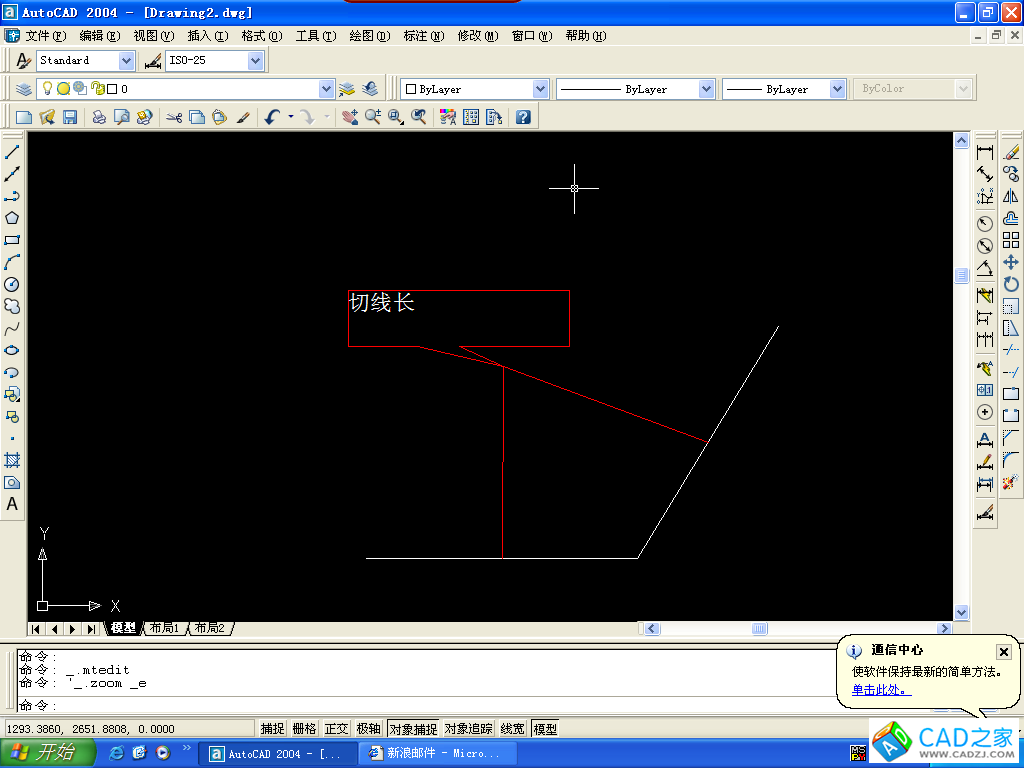
四、运行程序在命令行中输入hh回车
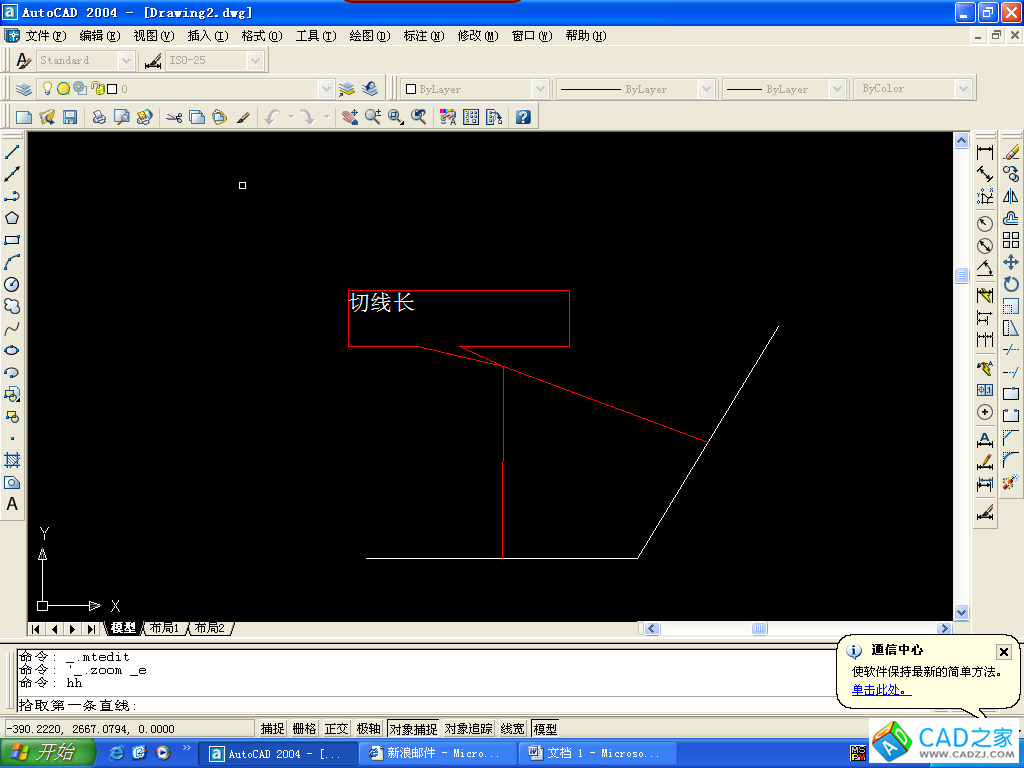
五、选择两条切线,然后输入曲线半径 如:2204.5回车
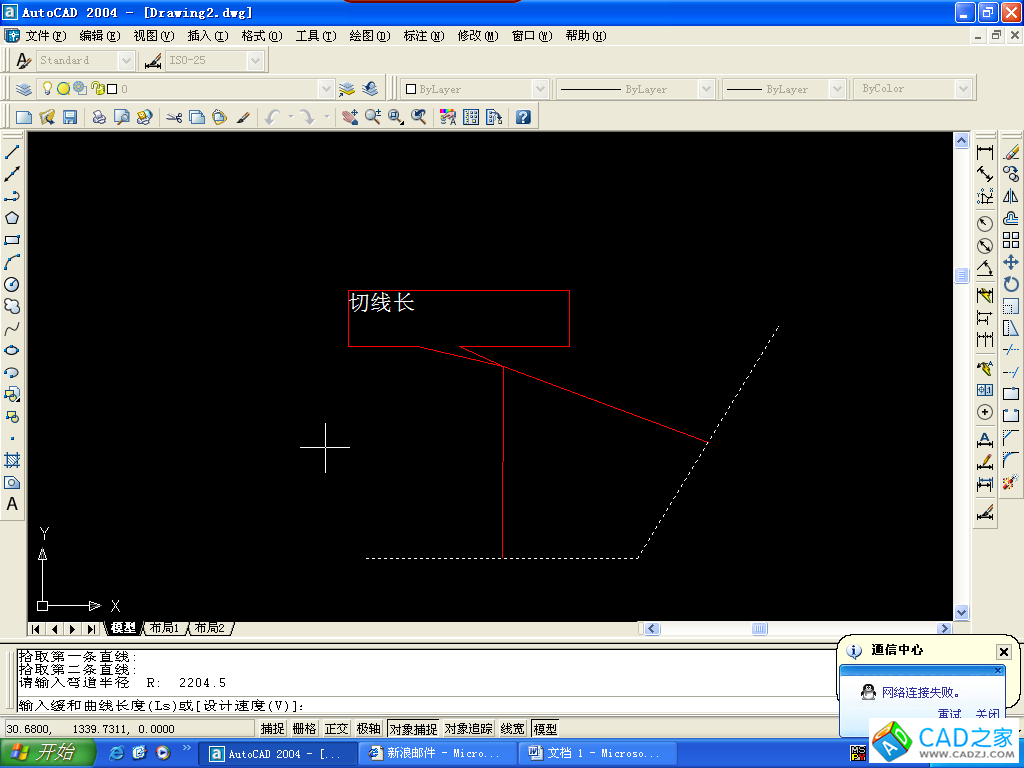
六、输入缓和曲线长,如270,绘图完成!